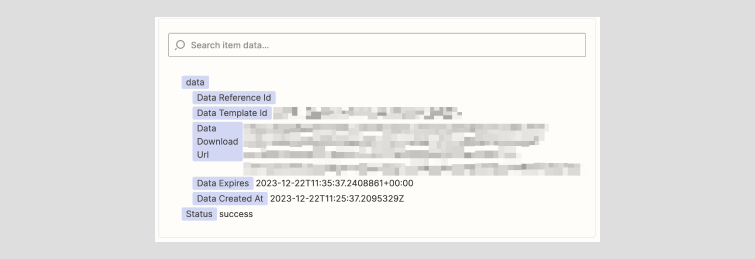Zapier
Zapier is a versatile online automation tool designed to streamline workflows by connecting various web applications. Users can create automated processes, known as "Zaps" that link different apps and trigger actions based on specific events.
The platform supports a wide range of applications, allowing for seamless integration and data exchange across diverse tools. Zapier enables individuals and businesses to automate routine tasks, enhancing efficiency and productivity. Its trigger-action system empowers users to set up customized workflows, automating processes such as email notifications, data synchronization, and social media posting.
Refer to Zapier website to get more details and features.
How does connector work
In a Zap, Pdfless connector allows to generate a document each time an event from another application is triggered. Once triggered, application notify next application to execute with a set of output data. You can use these data to map to your template data model.
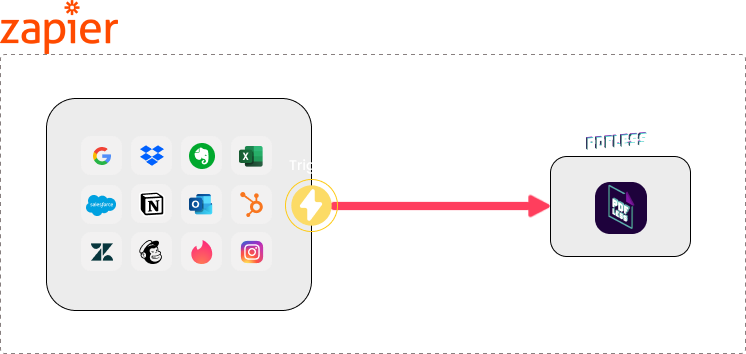
For the moment, Pdfless connector can't be integrated as trigger application that starts your Zaps.
Prerequisites
- A Zapier account.
- A Pdfless account.
- A designed document template. Please refer to the documentation to create a new template.
Get started
For this tutorial, we will connect Typeform event when new entry is submitted to generate a specific document from Pdfless.
Suppose your PDF template is composed with these properties :
Html content
<address>
<h3> {{FirstName}} {{LastName}}</h3>
{{Address}}, {{ZipCode}}
{{City}}, {{Country}}
@: {{Email}}
</address>
Let's create Typeform form with this logic :
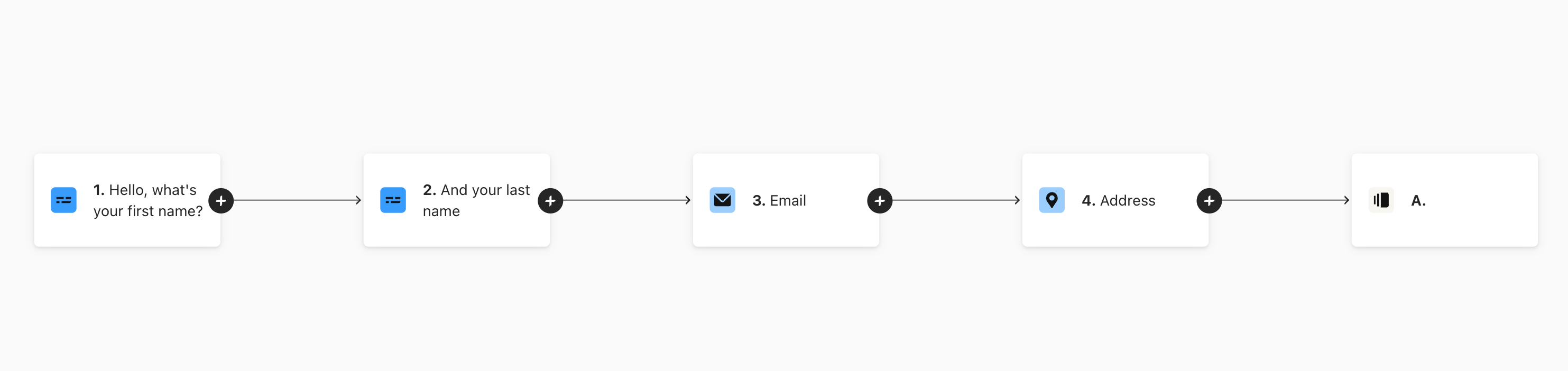
- Connect to Zapier (https://zapier.com/).
- Go to Zap menu then create a new Zap.
- Select Typeform application into Trigger section, then configure :
- Event type : New entry
- Your account
- Your form
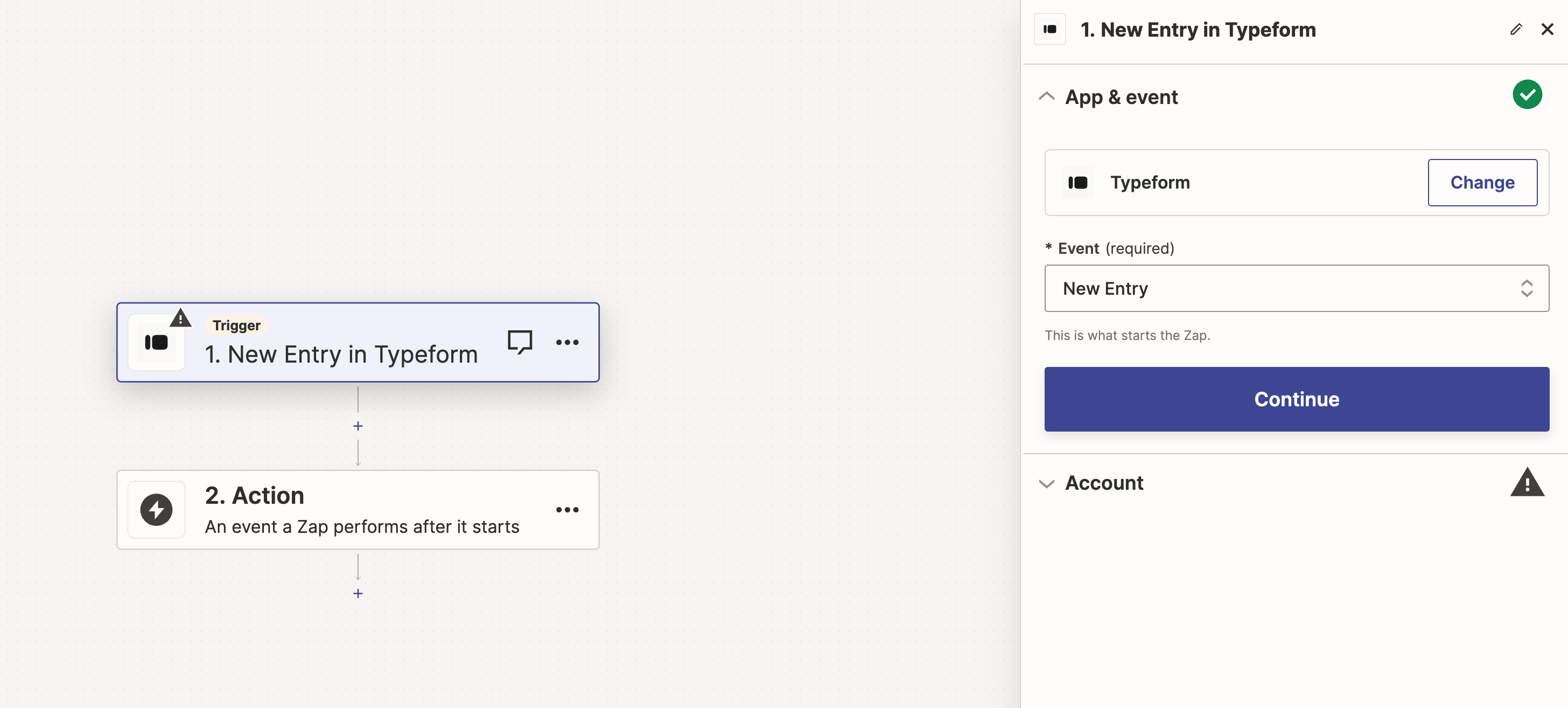
- Let's proceed to test connector to get an overview of form result
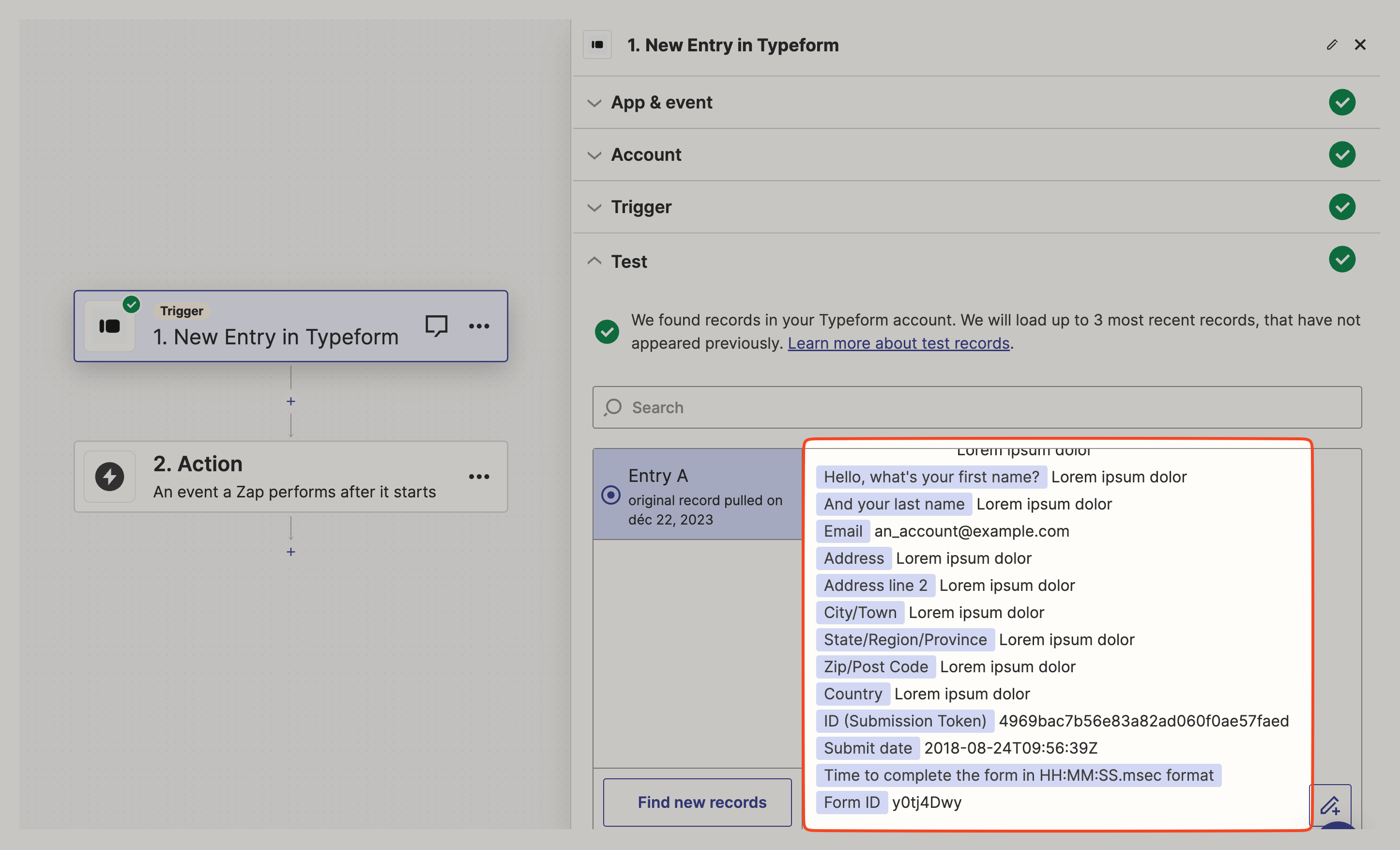
- Now that we have data model coming from Typeform, select Pdfless application into Action section :
- Event type : Generate PDF
- Account, setting up API Key of your workspace. Refer toHow to get API Key documentation to retrieve your credential.
- Template identifier
- Payload in JSON format, and map output result directly into JSON results.
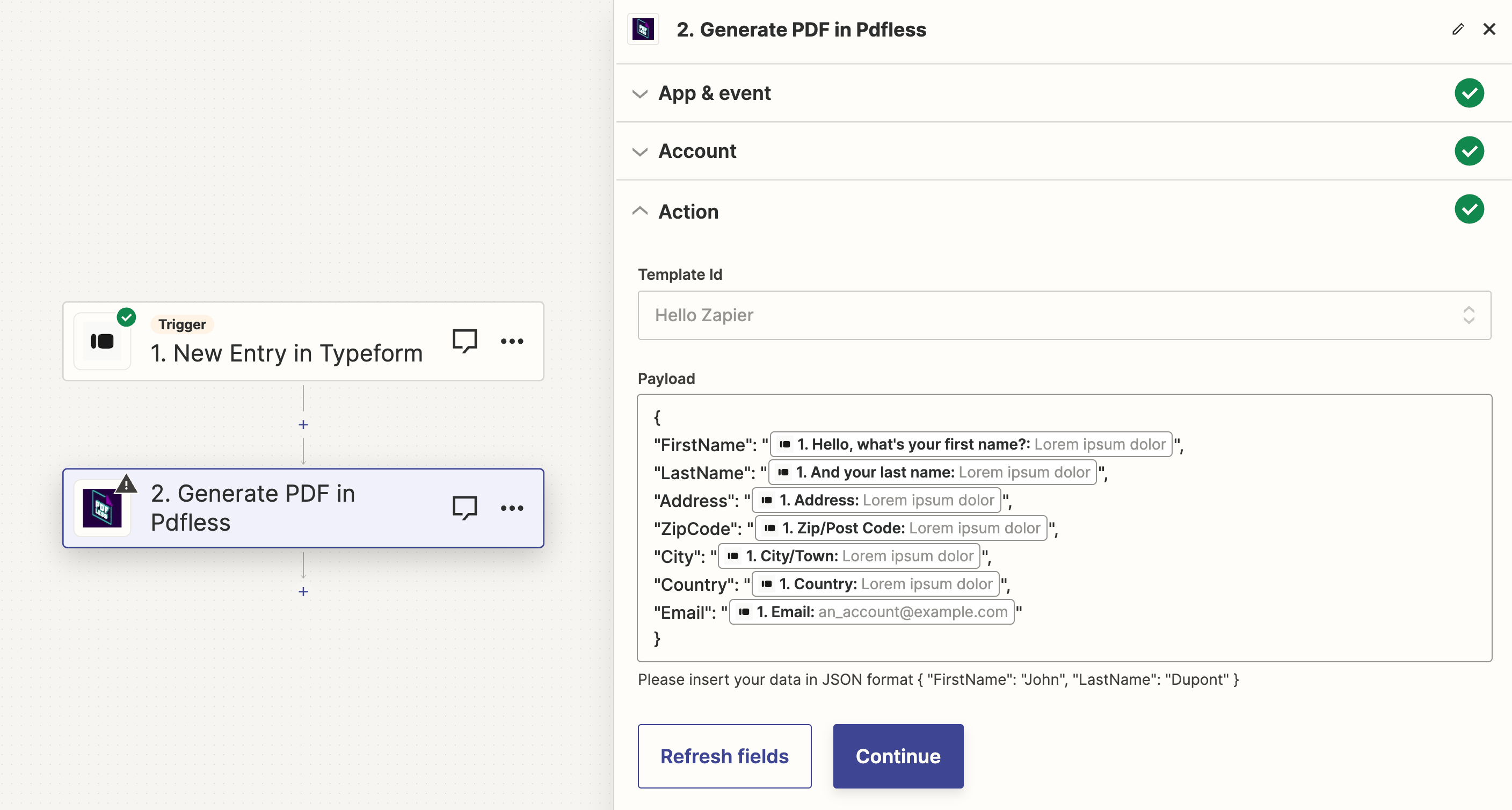
- In output, you will get document URL inside Data Download Url property, and finally you can use it to attach document to an email for example.
Generated documents are valid for one day.