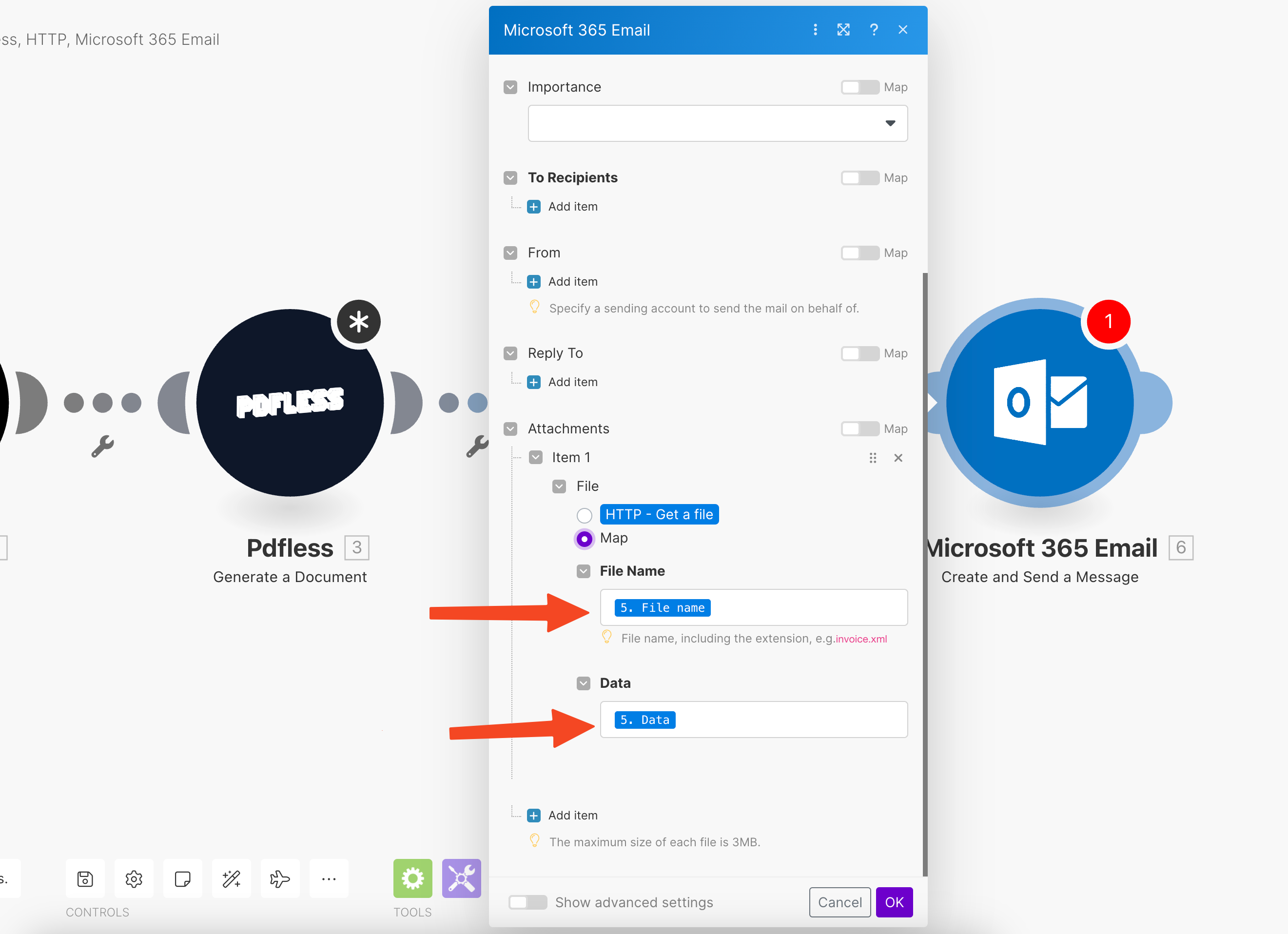Make
Make provides a comprehensive solution, enabling users to create powerful automations without requiring extensive programming skills. With an intuitive user interface, it allows teams to design, deploy, and manage automated workflows, enhancing operational efficiency, cross-functional collaboration, and overall business productivity.
Refer to Make website to get more details and features.
How does connector work
In Make, applications are connected and automated through the creation of scenarios. A scenario is a visual representation of a workflow that integrates different applications and services. Users design these scenarios using a drag-and-drop interface, connecting modules that represent specific actions or triggers for different applications.
Triggers initiate scenarios based on predefined events, such as the creation of a new email or a new entry in a database. Actions, on the other hand, represent the tasks to be performed in response to these triggers.
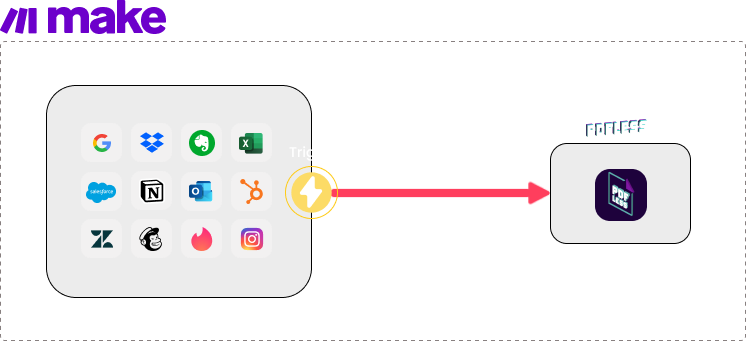
For the moment, Pdfless connector can't be integrated as trigger application that starts your scenario.
Prerequisites
- A Make account.
- A Pdfless account.
- A designed document template. Please refer to the documentation to create a new template.
Get started
For our scenario, we will connect Typeform connector that will trigger Pdfless connector to generate document, then the document will be sent to a recipient by mail.

- Log into your Make account and create a new scenario clicking on
+ Create a new scenario.
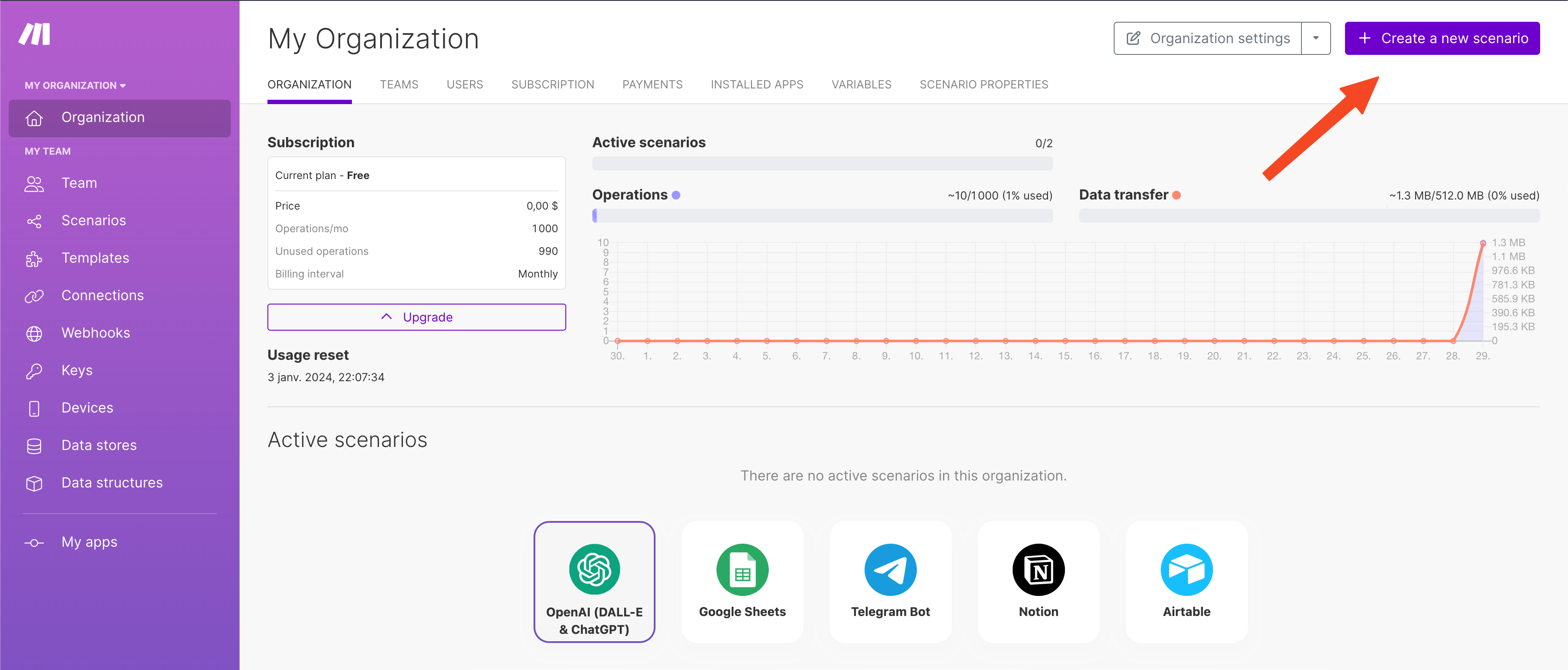
- Click on the
+in the center and search for Typeform. Then select Typeform module you want to use. For this guide, we will use Watch Responses module.
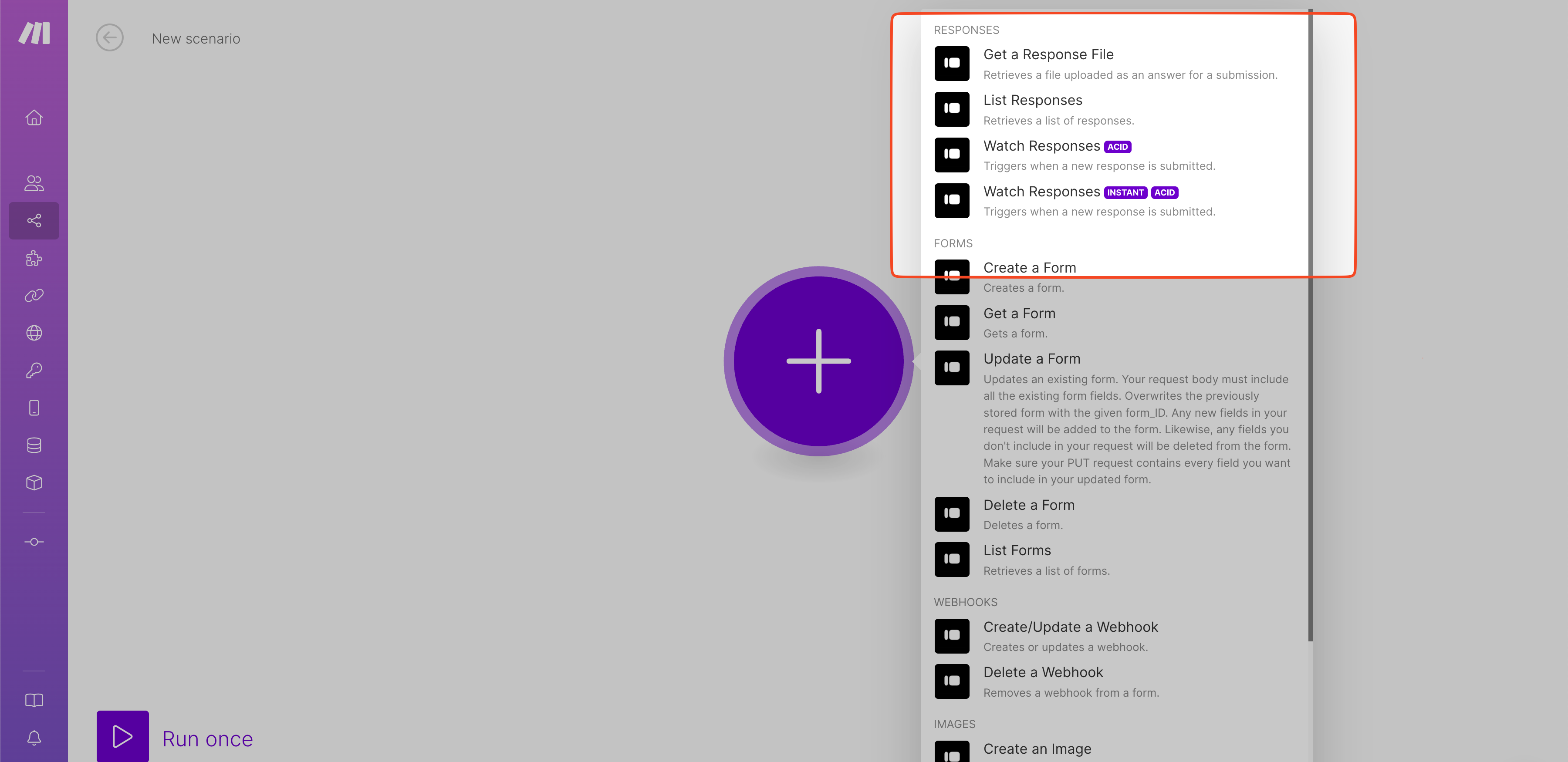
- Configure Typeform module, setting up Connection and your Form ID.
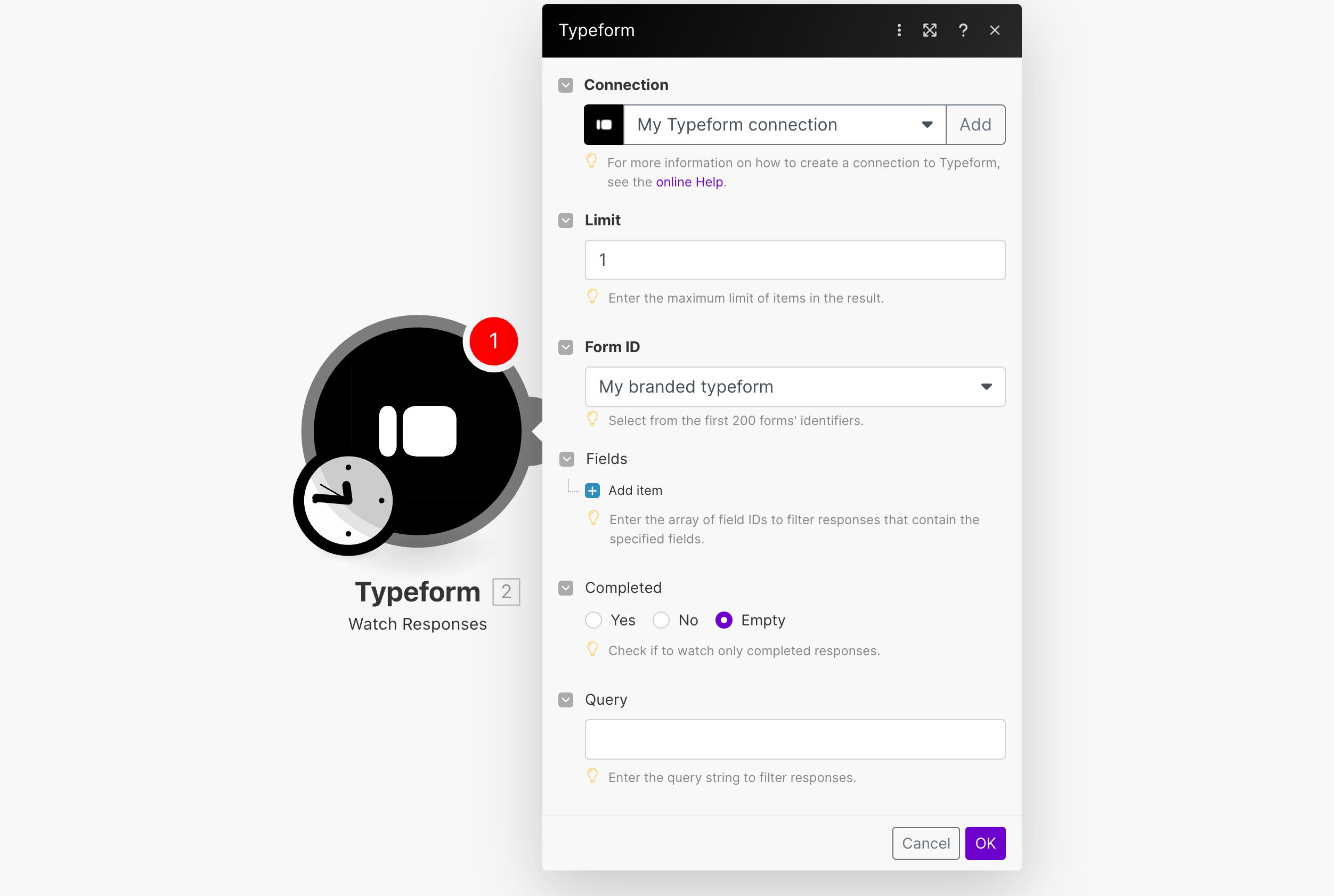
- Now you’ll need to connect Make with Pdfless to generate document from submitted form. Click on the
+button to add another module, and select Pdfless connector. Select Generate a document action and configure Pdfless settings :- **Connection **, setting up API Key of your workspace. Refer toHow to get API Key documentation to retrieve your credential.
- Template
- Payload in JSON format
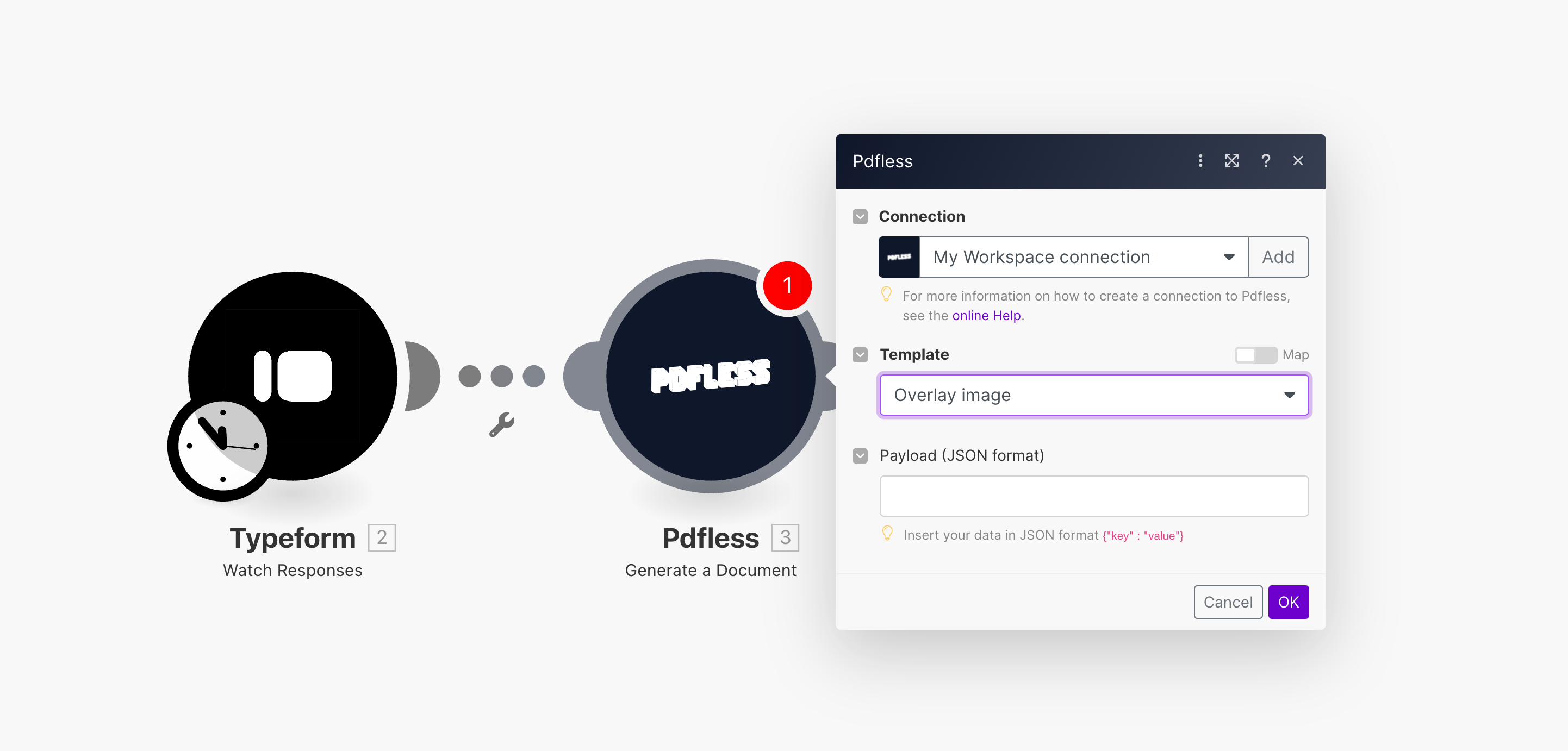
- You can bind Typeform output result into payload in JSON format
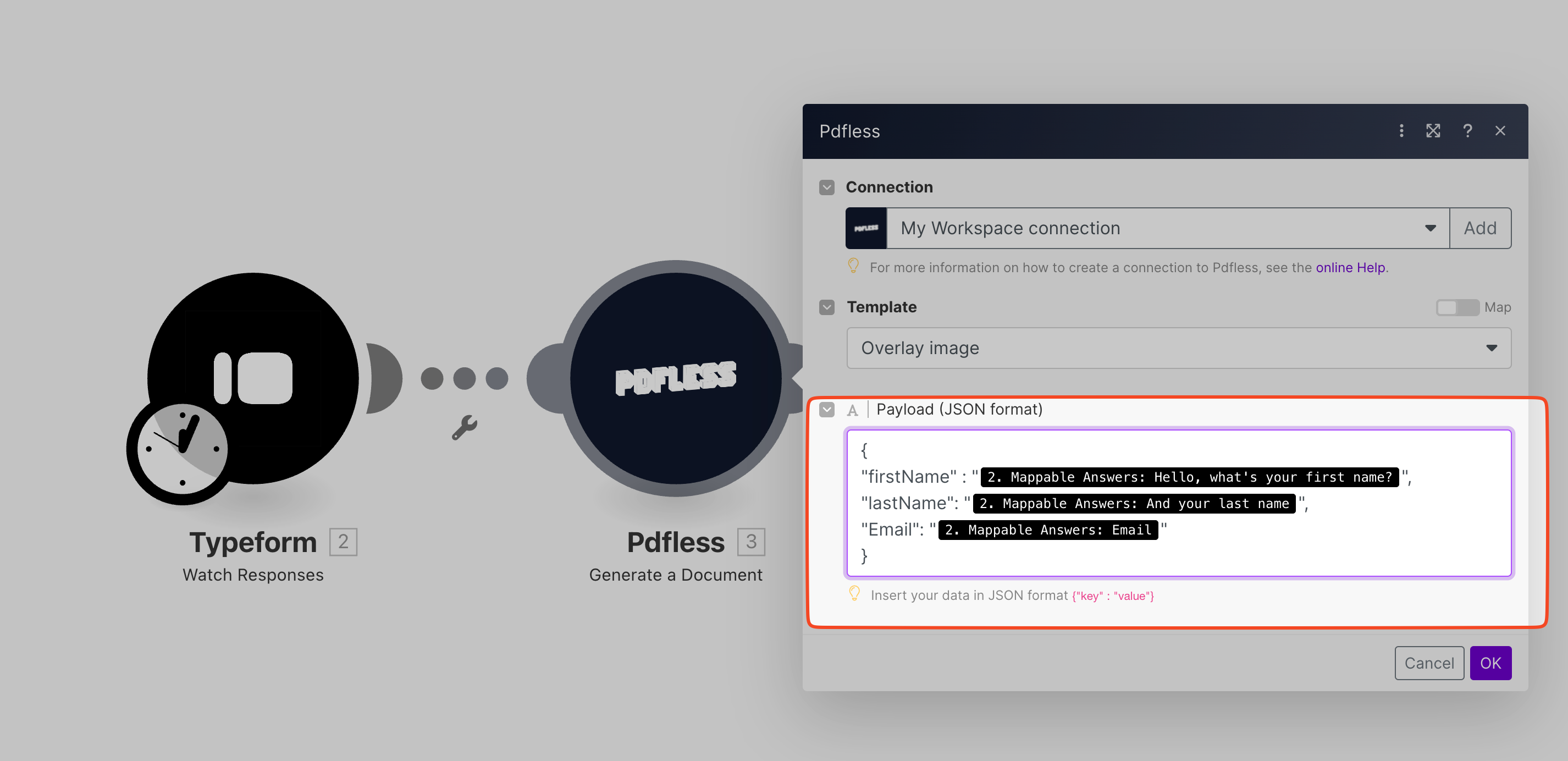
- Repeat it, to add Outlook 365 mail connector or other modules to send email.
Convert file URL to binary file
Pdfless connector returns an URL of the generated document. However, Outlook 365 mail connector needs a binary file as attachment. In such a case, you can easily convert a file URL string to a binary file with HTTP connector using Get a file action.
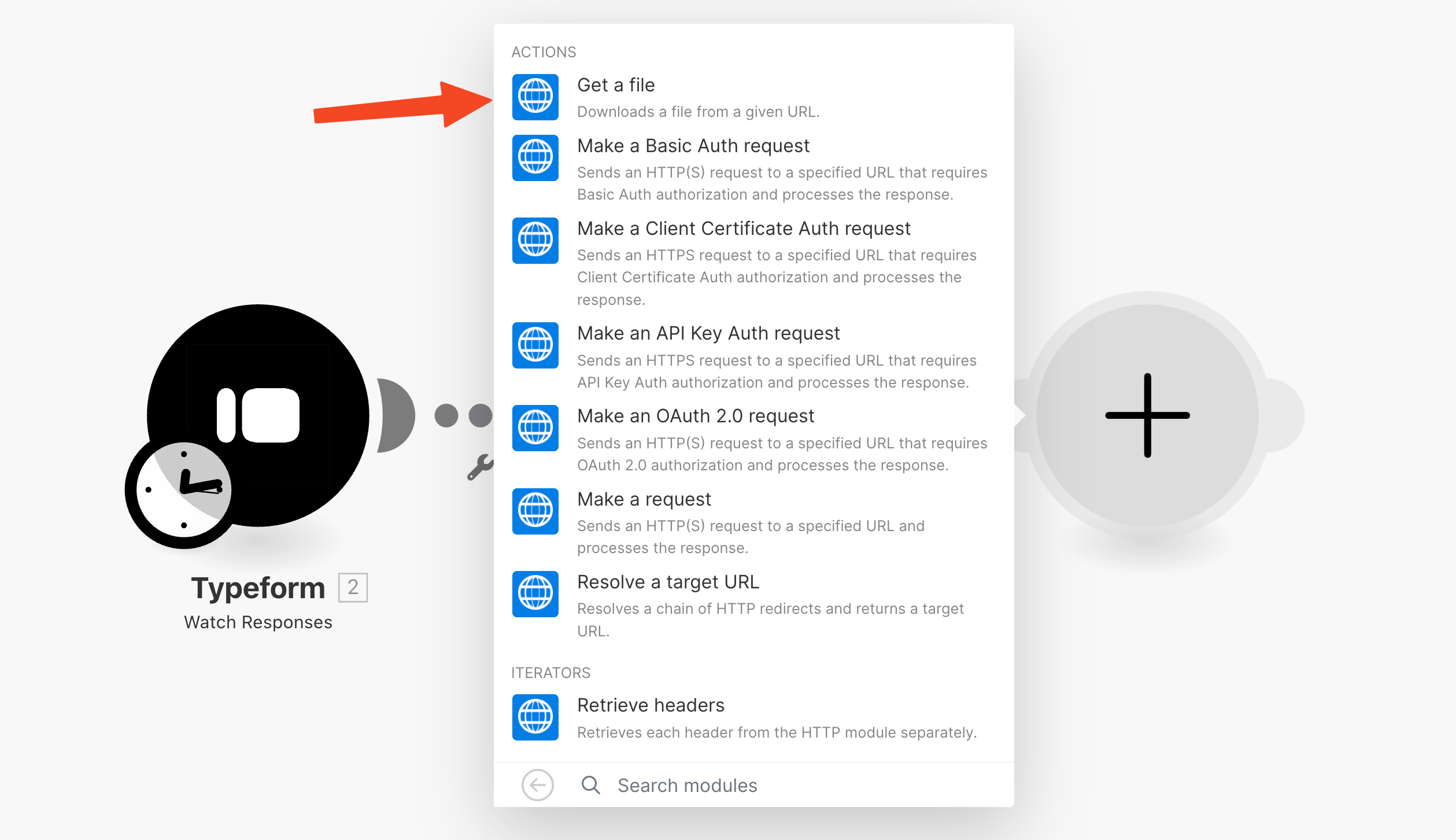
In the Get a file settings, select Document URL and add it to URL property.
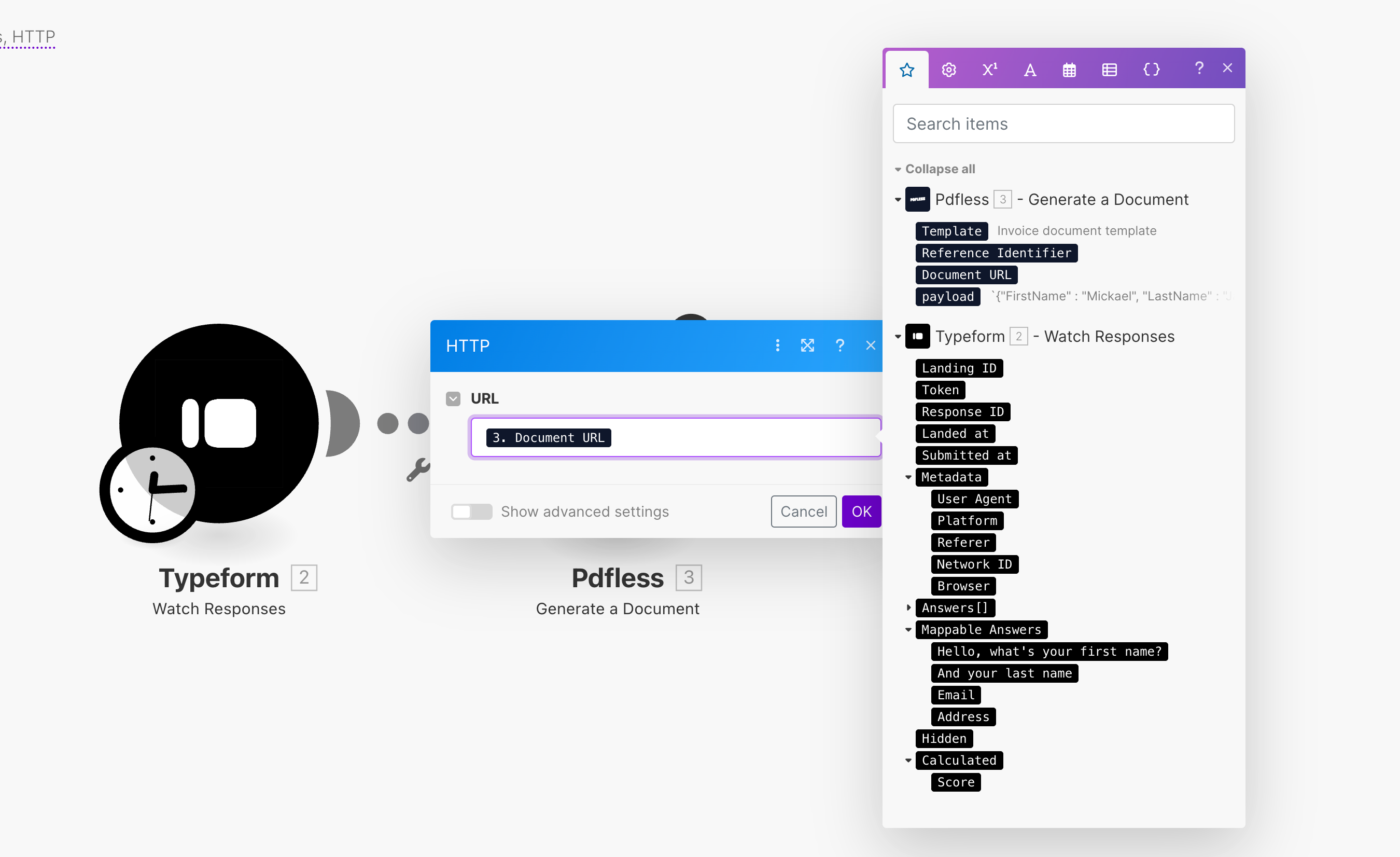
Finally, in Outlook 365 mail connector you can bind Data and File name to attachment properties.